Releases, improvements, and fixes.
Turn any crawled website into a reusable Skill file that teaches AI assistants about that website's information forever.
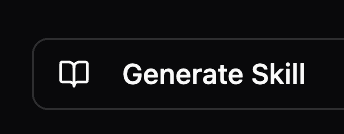
Click on any crawl in the dashboard to see detailed token metrics and element breakdowns in a new dialog.
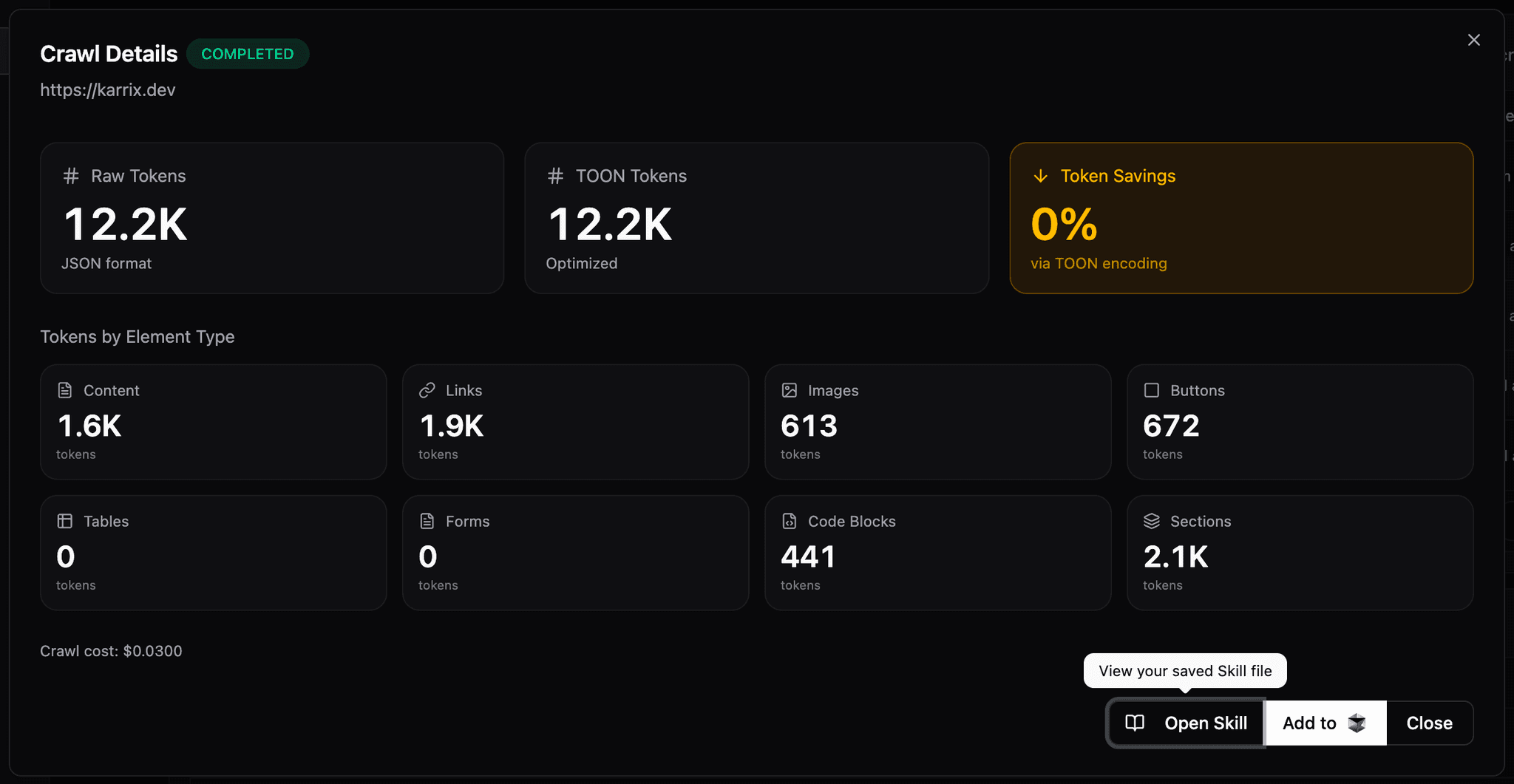
We have added TOON encoding to the MCP protocol.
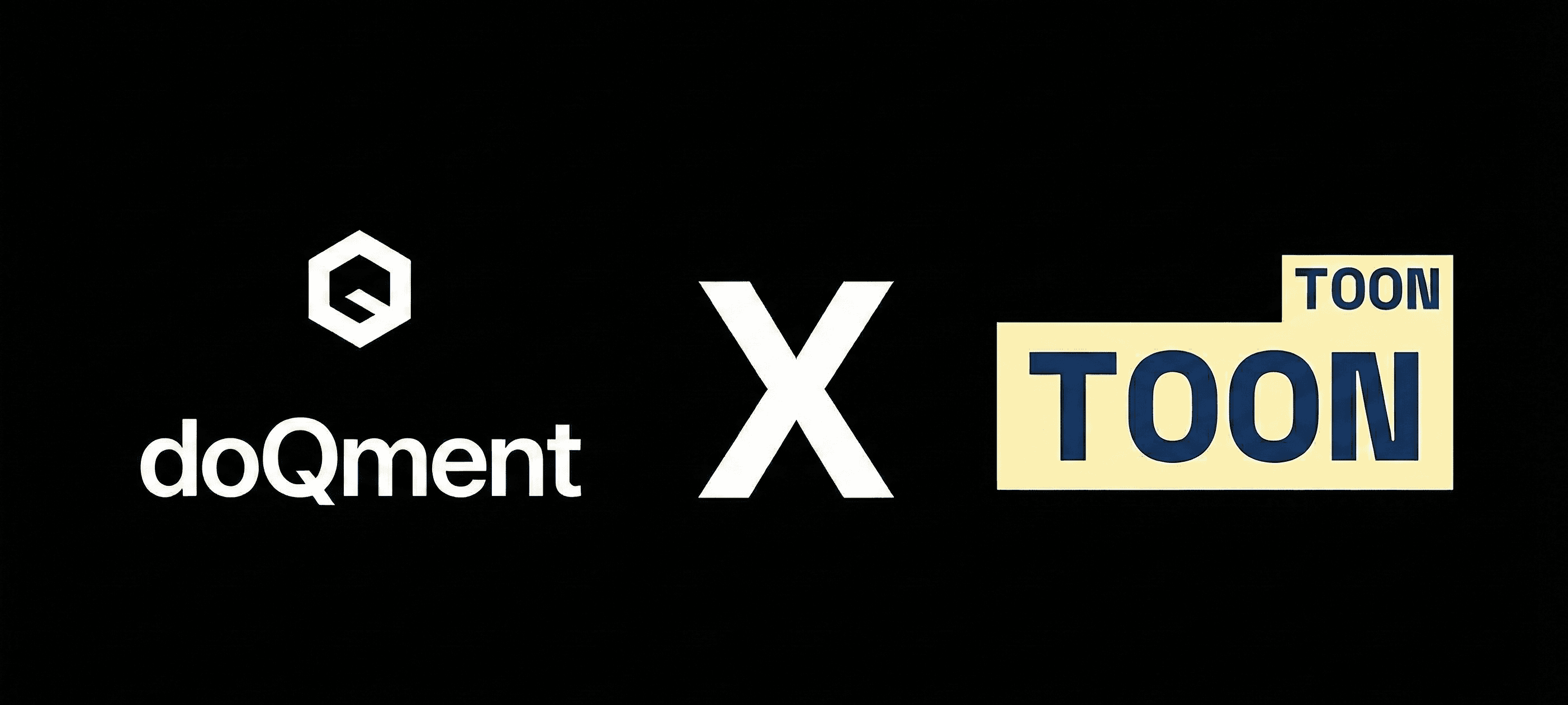
In the hopes of Gemini 3.0 being AGI, we have added its single-click install option to the “Add to” button for easy integration.
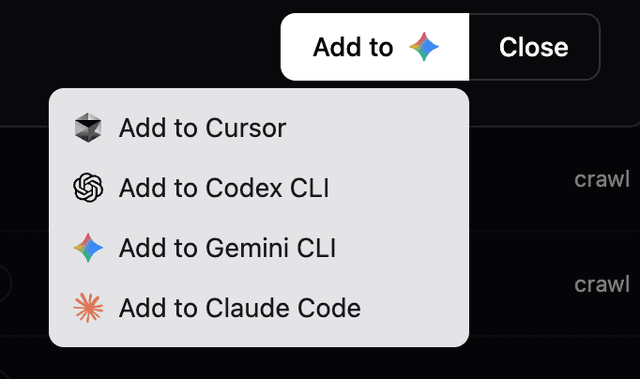
Restarting or re-crawling an expired domain/mcp server now reuses the existing active API key and simply extends its expiration while creating a new crawl and MCP in case of information of the website has been updated.
Pay-as-you-go pricing now lands at roughly $1 per default crawl: pages cost $0.005, searches $0.015, and tool calls $0.005. We also wired a $10/month unlimited subscription, so heavy users can flip it on for a better long-term deal.
Refactored the whole interface to use shadcn/ui instead of custom components so navigation, dialogs, and tables now share a consistent theme and spacing across the app.

doQment is now wired billing into Coinbase's x402 facilitator on Base mainnet. Now agents can get credits without human intervention. What is x402?
Agents provided with funded wallets can now proactively recharge credits, if this succeeds, an account will be opened for them. We are not paywalling MCP tool calls nor crawls, just adding credit balances through x402, being the most efficient option. Will you ever use this? Probably not. Will the web become an agentic wild west? Probably yes, doQment is intended for it.
LLMs tend to initially call search_content tool so we upgraded it to help them find information from sentence-style queries and immediately know where to look next.
Example: asking for a UI component of a crawled documentation website:

The new search ranking and techniques make research straightforward: ask natural questions, see citations to go deepter or get most likely pages if no results were found.

This makes agentic development interactions genuinely pleasant, returning highly relevant results!
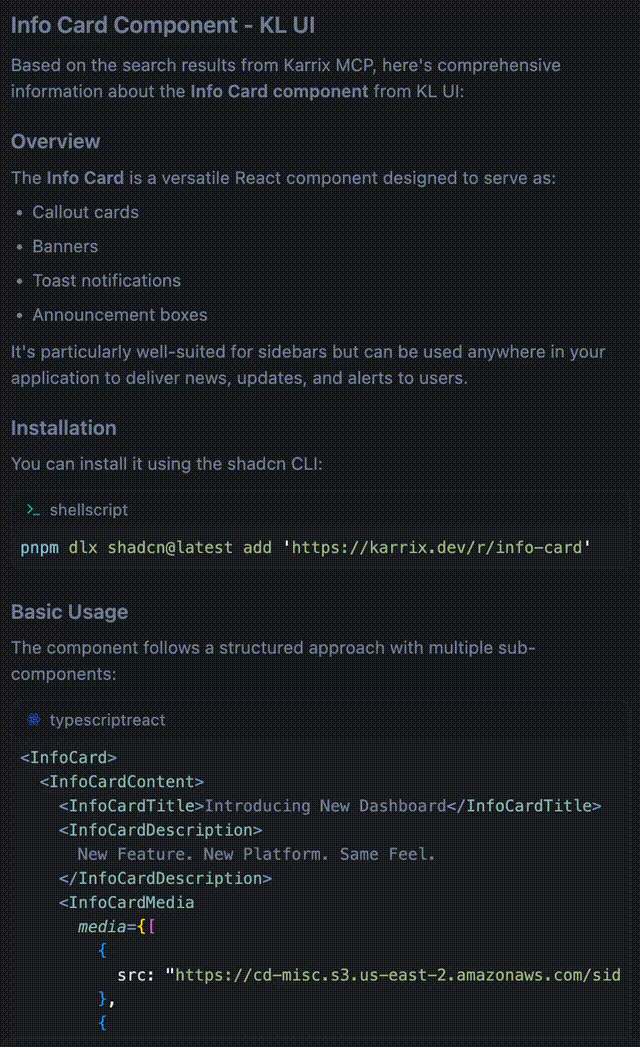
A single “Add to” button now lets you connect your MCPs to Claude Code, Cursor, or Codex CLI. We also refreshed the billing chart and loading states so the app feels faster.
claude mcp add --transport http command to your clipboard.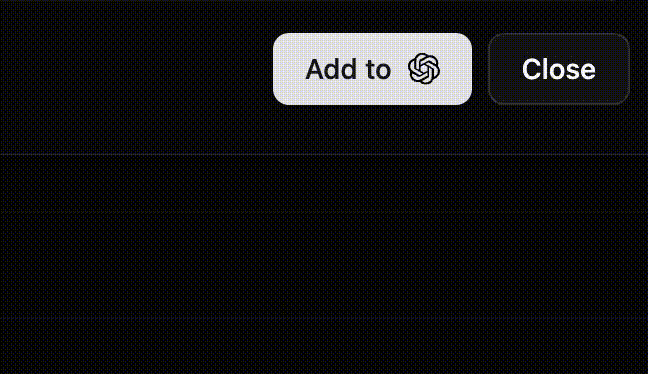

Removed the dashboard's SSE connection and switched to lightweight polling. This fixes stale/closed connections on serverless hosts and makes crawl logs update live without manual refresh.
$3 quick top-up on the Billing page (alongside $5 and $10).$1 threshold and $3 amount; configurable under Billing.
Shortened and standardized MCP server names and tool slugs to be deterministic and domain agnostic. This reduces config churn, avoids name collisions, IDE limitations, and drastically improves LLM usage performance.
docs.cursor.com -> docs_cursor_com_mcp_abc12345 aisdk.com -> aisdk_com_mcp_abc12345
docs.cursor.com -> docs_cursor_mcp aisdk.com -> aisdk_mcp
search_docs_cursor_content list_docs_cursor_pages
search_content list_pages
From the dashboard, after clicking on completed crawls, use “Add to Codex CLI” to copy a TOML block that connects your local Codex CLI to the MCP server.

~/.codex/config.toml, restart codex, run /mcp to check status.